GPT-SoVITS: AI Cloning with 1-Minute Voice Samples
GPT-SoVITS is an advanced model capable of voice transformation and text-to-speech timbre cloning with minimal sample input. It facilitates voice inference in Mandarin, English, and Japanese. According to developer tests, a voice sample as brief as five seconds allows for the creation of a voice clone with 80% to 95% similarity. Providing a one-minute voice sample significantly enhances the quality, closely mimicking a real human voice and enabling the development of superior text-to-speech models.
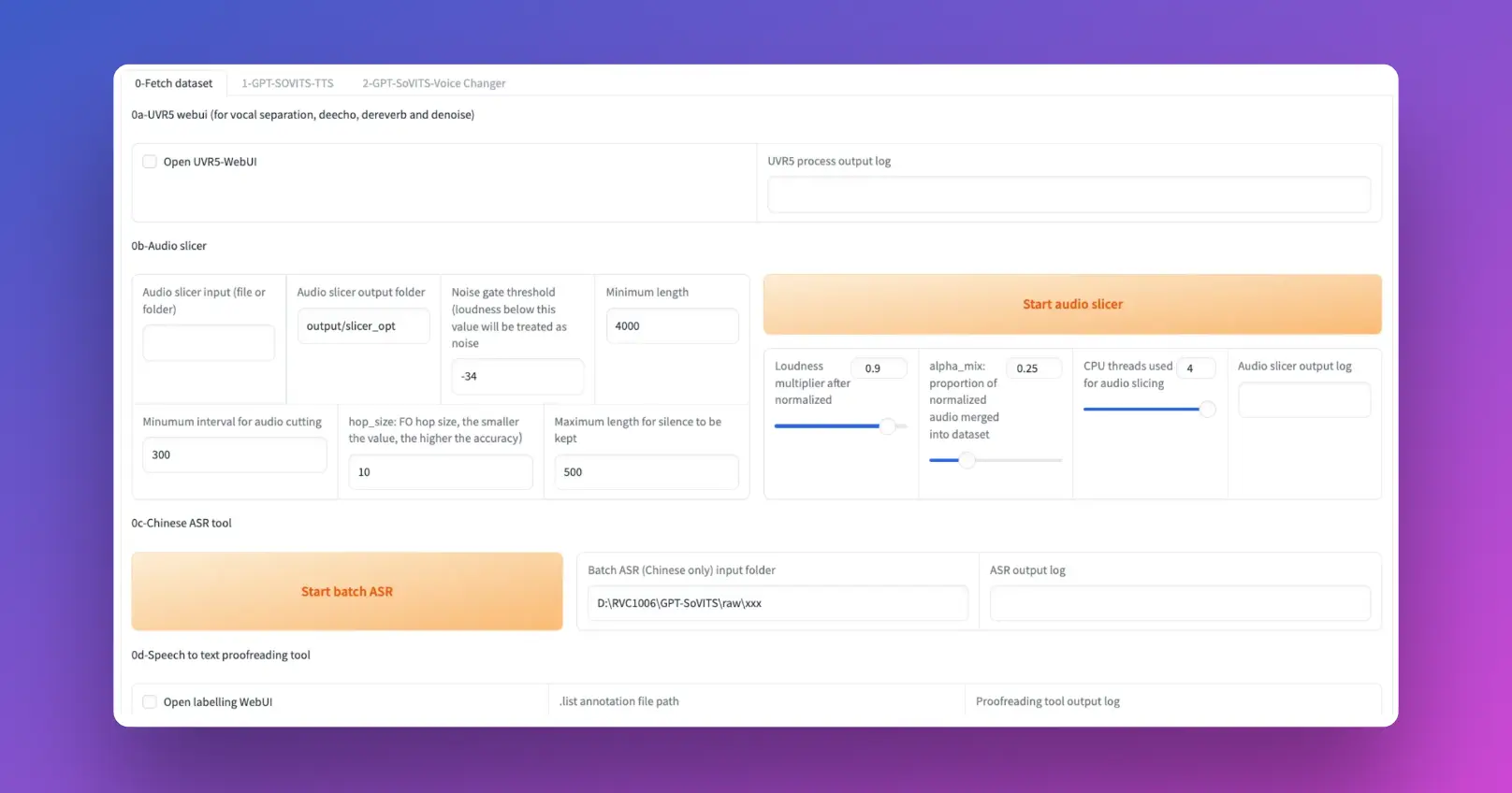
Preliminary Steps
This guide outlines the installation of GPT-SoVITS and its application in synthesizing realistic AI voices using a one-minute voice clip on an 8GB VRAM graphics card. We utilize the following open-source repositories:
GPT-SoVITS Voice Synthesis Tool
GPT-SoVITS: GitHub Repository
Features:
- Instantaneous Text-to-Speech (TTS) with Zero Samples: Input a five-second voice sample to instantly convert text to speech.
- TTS with Minimal Samples: Refine the model with only one minute of training data to enhance fidelity and realism.
- Multilingual Support: Performs inference in languages not present in the training set, currently including English, Japanese, and Chinese.
- WebUI Toolset: Features tools such as voice accompaniment separation, automatic training set segmentation, Chinese automatic speech recognition (ASR), and text annotation, aiding novices in dataset preparation and GPT/SoVITS model creation.
Installation of GPT-SoVITS
Configuring a GPU Instance
For detailed interactive guidance, visit the LooPIN Liquidity Pool.
Steps:
-
Acquire GPU Resources via LooPIN Liquidity Pool: Visit LooPIN Network Pool and use $LOOPIN tokens to purchase GPU time, choosing the appropriate GPU model based on individual needs and budget, such as the RTX 3080, at GPU UserBenchmark.
-
Exchange Tokens for GPU Resources: Select the desired $LOOPIN token amount, adjust the GPU quantity via a slider, and finalize the transaction.
-
Accessing Jupyter Notebook: Post-transaction, navigate to the Server section under Rented Servers and access Jupyter Notebook via your remote server. Instance initialization typically requires 2-4 minutes.
-
Verify GPU Activation: In Jupyter Notebook, initiate a new terminal window, execute the
nvidia-smicommand to ensure GPU activation.
+-----------------------------------------------------------------------------------------+
| NVIDIA-SMI 550.54.15 Driver Version: 550.54.15 CUDA Version: 12.4 |
|-----------------------------------------+------------------------+----------------------+
| GPU Name Persistence-M | Bus-Id Disp.A | Volatile Uncorr. ECC |
| Fan Temp Perf Pwr:Usage/Cap | Memory-Usage | GPU-Util Compute M. |
| | | MIG M. |
|=========================================+========================+======================|
| 0 NVIDIA GeForce RTX 3080 Off | 00000000:01:00.0 Off | N/A |
| 0% 39C P8 21W / 350W | 12MiB / 12288MiB | 0% Default |
| | | N/A |
+-----------------------------------------+------------------------+----------------------+
+-----------------------------------------------------------------------------------------+
| Processes: |
| GPU GI CI PID Type Process name GPU Memory |
| ID ID Usage |
|=========================================================================================|
+-----------------------------------------------------------------------------------------+
GPT-SoVITS Framework Installation:
Dependencies:
Python3.10.6FFMPEG16.0CUDA>11.8
Installation Steps:
After the dependency software is installed, follow these steps to manually install GPT-SoVITS:
- Open Linux Terminal, switch to the directory where you want to install
GPT-SoVITS - Install
Miniconda
curl -LO https://repo.anaconda.com/miniconda/Miniconda3-latest-Linux-x86_64.sh
bash Miniconda3-latest-Linux-x86_64.sh
- Copy the project clone command, execute in Terminal:
git clone https://github.com/RVC-Boss/GPT-SoVITS
- Copy the directory switch command, execute in Terminal:
cd GPT-SoVITS
- Copy the Linux installation command, execute in Terminal:
conda create -n GPTSoVits python=3.9
conda activate GPTSoVits
bash install.sh
During the installation, continuously allow Proceed ([y]/n)?, enter y to continue installation
At this point, the GPT-SoVITS program is installed, next is to manually download the model files needed:
cd /workspace/GPT-SoVITS/GPT_SoVITS/pretrained_models
git clone https://huggingface.co/lj1995/GPT-SoVITS
# If in Chinese area use this
# git clone https://hf-mirror.com/lj1995/GPT-SoVITS
mkdir damo_asr && mkdir damo_asr/models && cd /workspace/GPT-SoVITS/tools/damo_asr/models
git clone https://www.modelscope.cn/damo/speech_paraformer-large_asr_nat-zh-cn-16k-common-vocab8404-pytorch.git
git clone https://www.modelscope.cn/damo/speech_fsmn_vad_zh-cn-16k-common-pytorch.git
git clone https://www.modelscope.cn/damo/punc_ct-transformer_zh-cn-common-vocab272727-pytorch.git
cd /workspace/GPT-SoVITS/tools/uvr5 && rm -r uvr5_weights
git clone https://huggingface.co/Delik/uvr5_weights
# If in Chinese area use this
# git clone https://hf-mirror.com/Delik/uvr5_weights
git config core.sparseCheckout true
mv /workspace/GPT-SoVITS/GPT_SoVITS/pretrained_models/GPT-SoVITS/* /workspace/GPT-SoVITS/GPT_SoVITS/pretrained_models/
Finally, run webui:
cd /workspace/GPT-SoVITS/ && python webui.py
We will continue to introduce how to use GPT-SoVITS in subsequent tutorials.
Conclusion
GPT-SoVITS stands out as a robust, user-friendly AI voice cloning tool that employs the GPT framework and reference audio prompts to address traditional voice cloning challenges. It supports multiple languages, is open-source, and offers both an integrated one-click installation package and a manual setup option, making
it accessible to beginners. Its capability to generate highly realistic voice clones with minimal training data positions it as a leader among free open-source voice cloning tools.
Updated at May 7, 2024